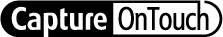What you can do with CaptureOnTouch
CaptureOnTouch is a scanning application that enables you to scan a document with a simple operation merely by selecting the screen panel.
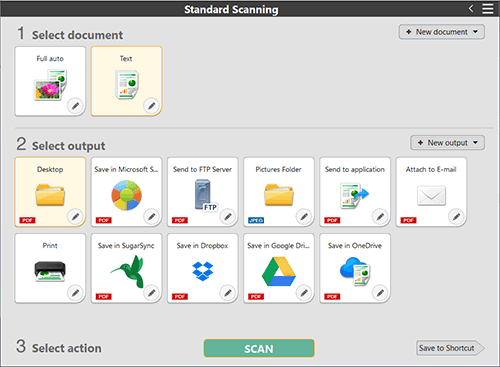
A document scanned with CaptureOnTouch can be processed in many different ways according to its purpose and use.
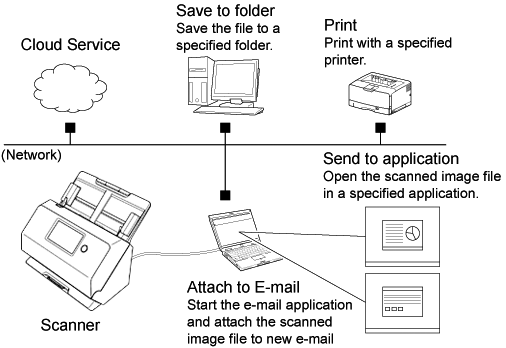
CaptureOnTouch supports the following scanning methods.
One Touch Scan
You can register in advance combinations of frequently-used document selections and output methods as a "One Touch button". Just click the One Touch button to implement the scan.
Standard Scanning
Click the Select document and Output panels, and then click the [SCAN] button to scan the document. You can select the scan method according to the document type and purpose of use before scanning.
Scanning from the Scanner
You can register the content of a “One Touch button” in the scanner as a job. This way, you can execute “One Touch Scan” just by selecting the job in the scanner. By default, two "One Touch buttons" are assigned to a job. You can also assign a desired "One Touch button" to a job.
-
Click
 (menu icon) in the main screen. From the resulting menu, select [Version Information], and you can check the version information of CaptureOnTouch.
(menu icon) in the main screen. From the resulting menu, select [Version Information], and you can check the version information of CaptureOnTouch. -
Click
 (menu icon) in the main screen. From the resulting menu, select [Help], and this help will be displayed.
(menu icon) in the main screen. From the resulting menu, select [Help], and this help will be displayed.