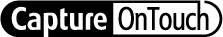Scanner not recognized
If the scanner is not recognized when it is connected to a computer, try the following measures.
Restore the registry
When the scanner is connected to a computer with a camera or a computer that had a USB camera connected to it, the scanner may be unrecognized because Windows has imported a device ID that is incompatible with the WIA registry. Use the "Restoration Tool for Scanner Registry" to restore the registry.
-
Double click on "RepairReg.exe", which is stored in "C:\Program Files (x86)\Canon Electronics\CaptureOnTouch\Tools".
"Restoration Tool for Scanner Registry" launches.
-
Click the [START] button.
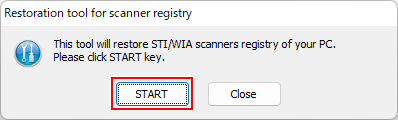
-
If the restoration is successful and the following screen appears, click [OK] to close the screen.
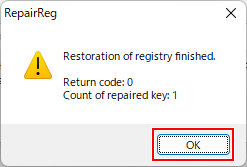
If the registry has no problem and the following screen appears, click [OK] to close the screen.
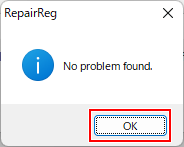
-
Restart the computer.
Be sure to restart your computer, if you do not restart your computer, the restoration of the registry will not be applied.
Update Windows 11 to "The latest version after version 22H2"
If you are using Windows 11 and the problem is not resolved by restoring the registry, then update Windows 11 to "The latest version after version 22H2".