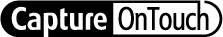Exiting CaptureOnTouch
To exit CaptureOnTouch, use one of the following methods.
Closing the main screen
-
Click
 at the top of the window.
at the top of the window.The main screen will close, but CaptureOnTouch will remain resident in the system.
Making CaptureOnTouch no longer resident
-
Click the
 (CaptureOnTouch Icon) on the taskbar.
(CaptureOnTouch Icon) on the taskbar.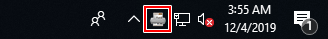
-
Click [Exit] on the menu.
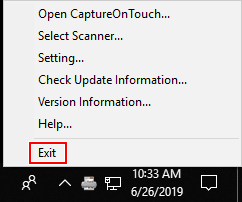
CaptureOnTouch becomes no longer resident in the system and the icon disappears from the taskbar.
-
You can also exit CaptureOnTouch by clicking
 (menu icon) in the main screen and selecting [Exit] from the resulting menu.
(menu icon) in the main screen and selecting [Exit] from the resulting menu. -
To relaunch CaptureOnTouch after making it no longer resident in the system, see “Launching CaptureOnTouch”.
-